Kuaiyong install tutorial
This tutorial we make for non use china language user's because this software build by china language.
1. Download & bubble click to install to go install operation.
2. follow this photo by click next

3. Follow under photo by tick accept license agreement or disagree (They're license agreement shown by txt format in box, So if you can translate this by a online translator thats for you need just copy past.)
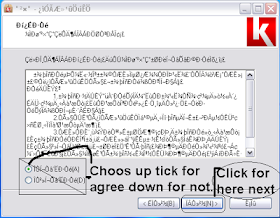
04. Follow under tutorial photo for choose install data location, Choose App download data destination and installation.
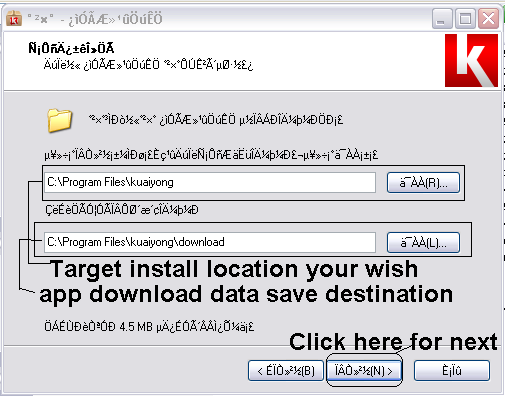
05. Click Next by tutorial photo tutorial.
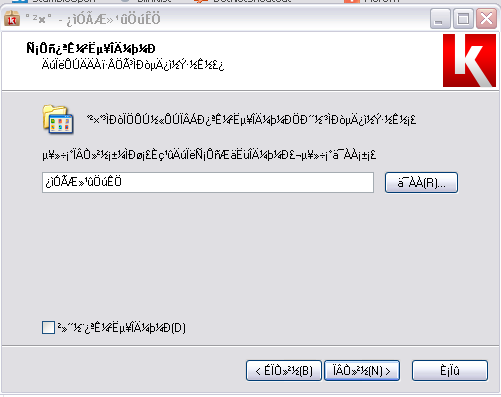
06. Click next & choose by tick by right mark icon Desktop or Start menu shortcut by under tutorial
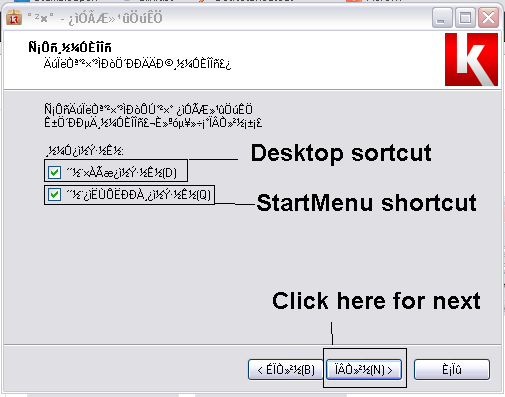
07. Click here for Next & confirm
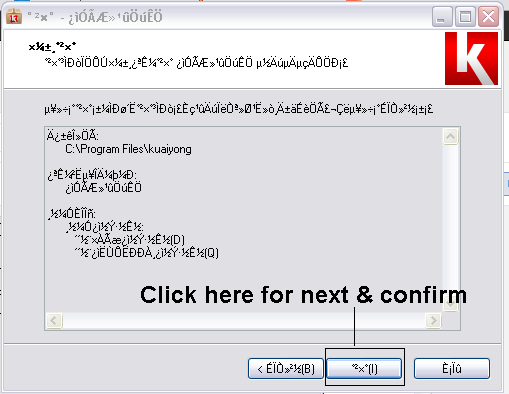
08. Click here for successfully install & finish.

How to Download & Install Cracked Apps by kuaiyong
Step By Step Tutorial Here; Link
Step By Step Tutorial Here; Link
Software Links









Post a Comment